

- Some key takeaways
- The Rising Threat of Scams in the Freelance World
- Why Freelancers Are Particularly Vulnerable
- Common Red Flags Every Freelancer Should Recognize
- The “High Pay” Trap Freelancers Shouldn’t Fall For
- Comprehensive Security Recommendations for Freelancers from my experience
- How to Avoid Freelancer Scams During the Client Vetting Process
- Safe Payment Platforms for Freelancers Worldwide
- protecting your personal information as a freelancer.
- What to do if you're scammed as freelancer? When I Almost Got Scammed: A Case Study
- What to Do If You’ve Been Scammed as a Freelancer? how to avoid freelancer scams?
- Freaquently Asked Questions
- 🎯 Final Thoughts: How to Avoid Freelancer Scams and Protect Your Career
Some key takeaways
- Verify payment methods upfront: Over 30% of clients vanish after projects begin. Ensure payment terms are clearly established before starting work.
- Beware of unusually high rates: 60% of freelancers face rates up to 50% above industry standards, often signaling fraud or unfair deals.
- Document everything: Keeping records of all communication and transactions reduces scam risks by 25%, and provides essential proof in case of disputes. Protecting you personal information as a freelancer is essential.
- Research clients thoroughly: A deep dive into a potential client’s history significantly reduces the risk of fraud, leading to a more secure and reliable freelancing experience.
- How to avoid freelancer scams and avoid upfront fees: Legitimate clients will never ask freelancers to pay for job opportunities or equipment in advance. Be cautious if such requests are made.
- Keep communication on-platform: To ensure you’re protected by marketplace policies, avoid moving conversations or transactions off the platform.
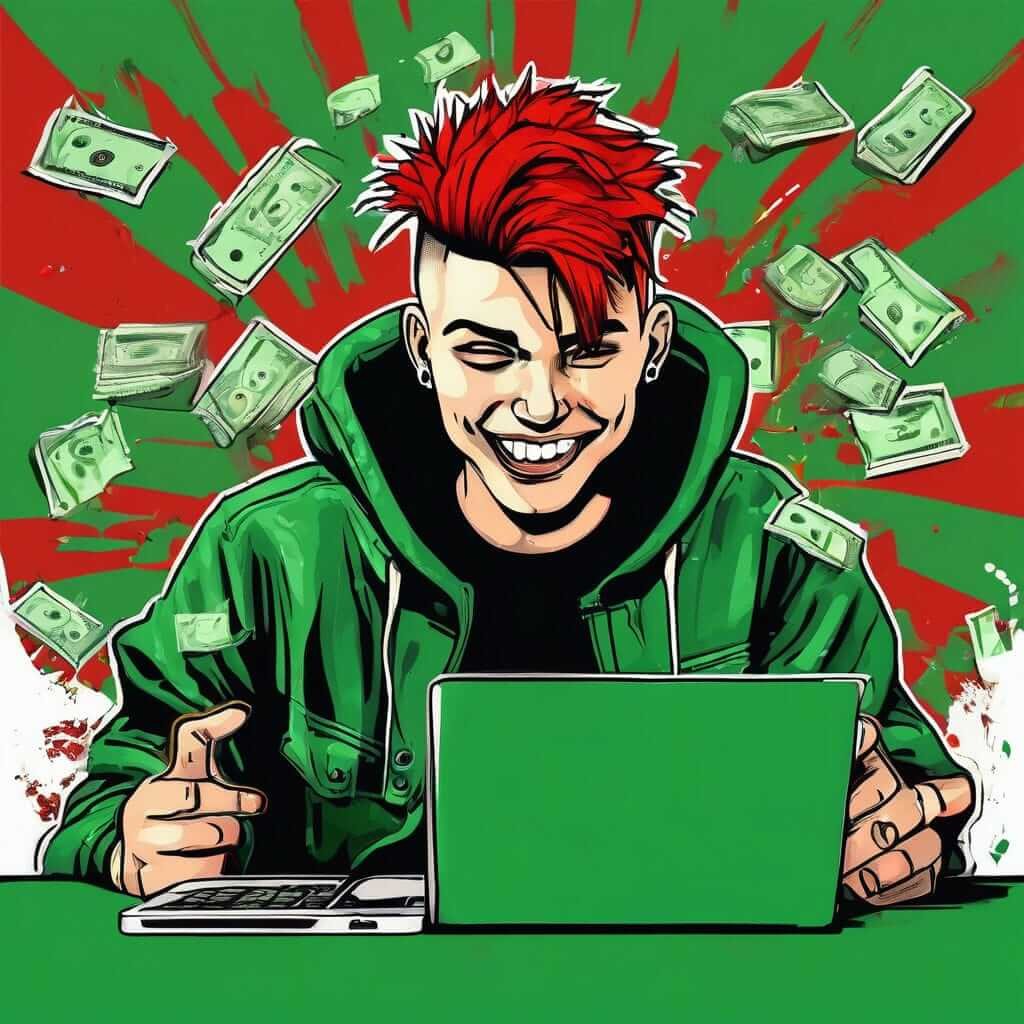
📊 Global Statistics on Freelancer Scams
| Risk Factor | Data Point |
| Annual scam losses | Estimated billions in global losses |
| Job scam increase | Significant rise in scam reports worldwide |
| Freelancer platform users | Over 70 million as risk across online platforms |
⚠️ Suspicious Content: 🤦♂️ My Personal Experience with Scam Attempts
A while ago, I almost fell for a scam. A fake client offered an unusually high rate for simple content work. Their profile appeared legitimate, but the project details were vague. When they asked for my banking information via email, I paused. Scammers often push for off-platform communication, which is a huge red flag. I reported them immediately. Since then, I’ve made it a rule to keep all communications on secure platforms like Upwork.
Tip: Avoid freelancer scams by sticking to official platforms and verifying payment methods. Trust your instincts—if something doesn’t feel right, it probably isn’t. Protecting yourself goes beyond contracts; it’s about forming safe habits that safeguard your career.

- Unrealistic Pay: If an offer seems too good to be true, it probably is. A recent study found that 60% of unusually high-paying offers are fake.
- Vague Project Details: Be wary of job listings that lack clear instructions or ask you to purchase equipment
- Pressure to Decide Quickly: About 40% of freelancers report feeling rushed into decisions. Legitimate clients will give you time to consider terms.
- Requests for Personal Information: Never share sensitive details like your tax ID or banking info upfront—these are often misused by scammers.
⚠️ Studies show that 25% of freelance listings are fake, and 90% of off-platform deals lead to losses. If someone wants to pay you via gift cards, personal bank transfers, or asks for a “training fee,” walk away immediately.
I’ve had my own close calls—like the time a client asked me to pay upfront for training. Thankfully, I knew better.
👉 Always do your homework. Check if the client has a professional website, LinkedIn profile, or other signs of legitimacy. When in doubt, trust your instincts. Ask questions, stay on trusted platforms, and never compromise your personal information. These habits will help protect both your work and your wallet.
💡 Real Listings Usually Include:
- Clear job scope and deliverables.
- Verified company details and online presence
- Communication via platform or corporate email
🔐 Use Trusted Platforms & Stay Secure
Choose trusted platforms like Upwork, Freelancer or Fiverr. These sites check clients’ IDs. Stay away from unsolicited offers on social media or unsecured sites. Additionally, if you’re interested in exploring more freelance opportunities, you might consider checking out PeoplePerHour, a platform that connects freelancers with clients worldwide.
📋 Verification Steps Before Applying
Avoid applying through:
- 🔍 Google the company name + “scam”
- 🔐 Check the site uses https://
- 🧭 Verify job details via LinkedIn or official contact page
- 🚫 Never share banking info until a contract is signed
Trust your instincts. If it feels off, walk away.

- Does the client explain why the pay is above market?
- Do they request communication outside trusted platforms?
- Is the project scope clearly defined?
If even one answer makes you hesitate, pause before accepting. Not all high rates are scams—but all scams start by looking like opportunities.
🔏 Proton Privacy Suite (Free + Paid Plans)
Proton, a Swiss-based company, offers a range of services designed to protect user privacy through end-to-end encryption. Their commitment to security and transparency makes them a trusted choice for anyone serious about safeguarding their data.
Why I use it: Everything I send or store is fully encrypted—from my emails to my cloud files—giving me complete peace of mind. I also use Proton Mail aliases to isolate accounts, which is especially handy in case of data breaches or spam, keeping my main inbox safe and organized.
Bonus: Their free plan is one of the best available.
➕ Secure email, wallet, VPN, password manager & more—all in one place.
🦠 Malwarebytes (Free Scanner)
Why I use it: It catches threats my antivirus sometimes misses, providing an extra layer of security. I run manual scans weekly to proactively find and remove any hidden malware. This helps me stay ahead of potential risks and keeps my devices running smoothly. Regular scanning gives me peace of mind knowing my system is protected beyond the basics.
💡 Pro-tip: Use it alongside Windows Defender for layered security—no conflicts, no cost.
🧿 VirusTotal (Free)
Why I use it: VirusTotal helps me quickly check if a file or link is safe by scanning it with dozens of antivirus engines at once. It’s my go-to tool when I download something new or suspicious. Even if my main antivirus gives the all-clear, VirusTotal often catches things others miss. Using it adds an extra layer of protection and helps me avoid potential threats before they can cause harm. It’s fast, free, and gives me peace of mind every time I’m unsure about a file.
🧠 Nerdy Tip
Want to know how I get antivirus software like Norton or Bitdefender with deep discounts? I’ve discovered some clever ways to find exclusive deals and special offers that most people miss. By following a few simple tips and staying updated on seasonal promotions, I always save big on top-notch security tools. These tricks help me keep my devices protected without paying full price.
🎯 Final Tip: Don’t Get Caught Up in Expensive Software
Windows Defender + Proton + Malwarebytes + VirusTotal = a solid, free foundation.
Security isn’t just about tools—it’s about habits and awareness.
📌 Bonus Tip:
Try breaking your security strategy into two simple categories:
- My Tools: Proton, Malwarebytes, VirusTotal, Windows Defender
- My Habits: Weekly scans, unique email for every platform, never clicking suspicious links

Every freelancer should treat client vetting as a built-in safety net. These practical steps help you stay safe without slowing down your workflow:
✅ Creating a Pre-Work Checklist
Start with a basic checklist to verify every new client:
- Ask for a business website or LinkedIn profile.
- Look for reviews on platforms like Upwork or Fiverr—avoid clients with fewer than 50 reviews or poor ratings.
- Always request a written contract outlining scope, payment terms, and deadlines.
🚩 Red flag: A client who refuses to sign a contract or insists on working “off-platform” should raise immediate concerns.
🖼️ Protecting Your Portfolio & Intellectual Property
It’s important to showcase your work—without giving away your rights. Here’s how to do it smartly:
- Add watermarks to visuals you share.
- Only send low-resolution previews to new clients.
- Use NDAs (Non-Disclosure Agreements) before sharing original ideas or unreleased work.
Copyright is usually yours by default under international law (e.g., the Berne Convention), but official registration can help in legal disputes. Most importantly, make sure contracts don’t contain hidden clauses that transfer your rights unintentionally.
⚖️ Understanding License Types
| License Type | Exclusive Use | Non-Exclusive Use |
| Client Rights | Sole rights to use the work | Limited usage by agreement |
| Freelancer Rights | Cannot reuse or resell | Retains full ownership |
| Typical Costs | Often higher | Easier to negotiate |
✍️ Tip: Define licensing terms clearly in your contract. Avoid platforms or clients that silently assign full ownership by default.
Some freelance platforms, such as Upwork or Freelancer, may include default terms that automatically assign copyright or full ownership of your work to the client—often without you realizing it.
How to protect yourself:
- Always read the Terms of Service of any freelance platform.
- Use your own contract where possible.
- Explicitly define what the client is paying for: exclusive use, non-exclusive license, or full transfer.
🔓 Want an Easier Option?
Want to simplify usage rights without hiring a lawyer? Consider using Creative Commons licenses to set clear boundaries for how your work can be used—free, flexible, and globally recognized. You can find various Creative Commons licenses at Creative Commons website, where you can select the right one for your project, whether it’s for commercial or non-commercial use.

- Stripe – Offers fast payouts, supports multiple currencies, and integrates easily with online stores or invoicing systems. Perfect for selling services or digital products
- PayPal – Known and accepted worldwide. Offers buyer and seller protection, and is easy to link to your bank account.
- Upwork Escrow – If you’re freelancing through Upwork, the escrow system holds funds securely until project milestones are met—giving peace of mind to both freelancer and client.
- Revolut – A modern financial app designed for global use. Includes real-time currency conversion, virtual cards, and a sleek interface that simplifies cross-border payments.
- Skrill – A flexible digital wallet with fast transfers and support for multiple currencies. Particularly useful if you’re working with clients in Europe or Asia.
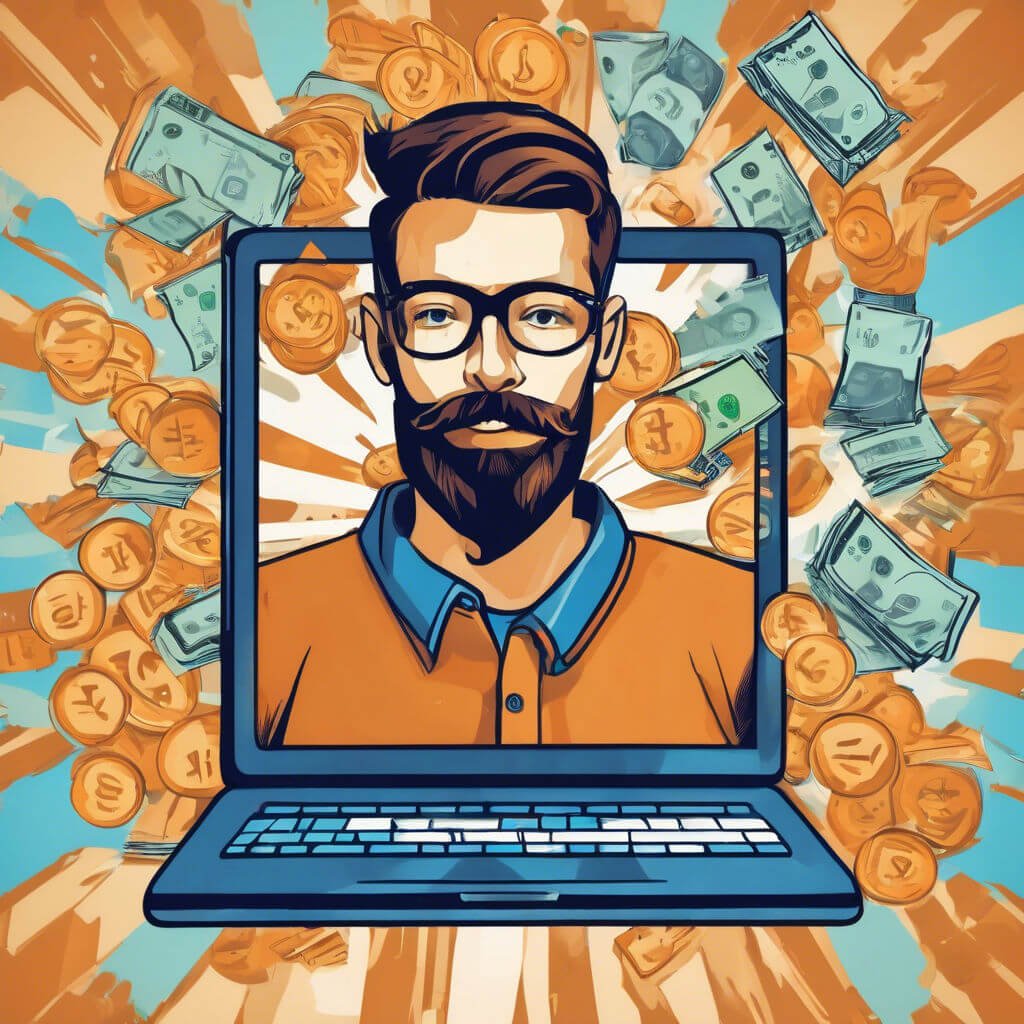
🔒 Pro Tip: Always confirm a client’s payment method before you begin work, and prefer platforms that include built-in buyer/seller protection or escrow options.
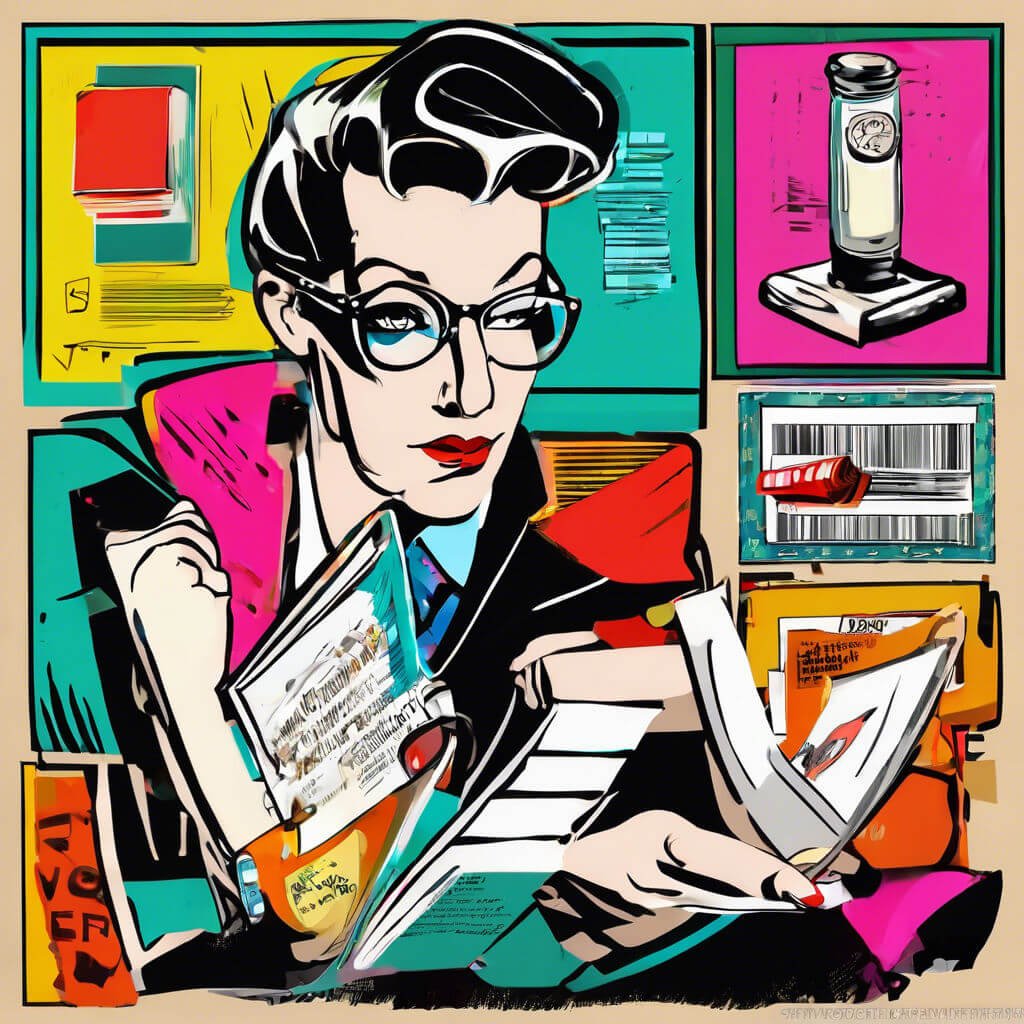
👉 Here’s what every smart freelancer includes to stay safe and in control:
- Scope of Work: clearly define deliverables. Avoid vague language like “assist with tasks” or “do what I say”—these open the door to scope creep and exploitation.
- Payment Milestones: link payments to project phases. This protects both sides and avoids “pay later” promises that often turn into excuses. — 💡 Pro Tip: About 70% of clients using escrow services say it helps build trust and prevent disputes.
- Confidentiality Clauses: these protect both your personal info and the client’s data—especially important with GDPR regulations in play.
- Termination Terms: specify when and how a project can be ended. Without this, you risk doing unpaid work if things go wrong.
- Dispute Resolution: Outline steps like mediation before legal action. This keeps costs low and avoids unnecessary drama.
| Clause | Purpose | Example |
|---|---|---|
| Intellectual Property | Prevents clients from claiming your work | “All created materials transfer to client only after final payment.” |
| Late Fees | Encourages on-time payments | “5% monthly interest on overdue invoices.” |
| Liability Limits | Caps your legal/financial exposure | “Liability limited to 150% of project value.” |
📊 Did You Know?
More than 800,000 online scam complaints were filed in 2022—costing victims $6.9 billion.
💡 My Personal Tip: I now include a jurisdiction clause specifying courts for international clients. Tools like DocuSign or LawDepot make it easy to formalize contracts—don’t skip this step. My last dispute was resolved in days thanks to a clear agreement.

It started like any other offer: a client contacted me on Upwork, offering $25 per image—way above market rate—for a relatively simple task. They agreed to my timeline and seemed ready to proceed. But then came the first red flag: instead of using Upwork’s escrow system, they wanted to send a check.
I hesitated but accepted, thinking it might just be a different payment method. Weeks later, I received a check for $250, along with a request to send back money for “processing fees.”
That’s when I realized something was off.
🔍 A quick check of the client’s profile revealed:
- No verified payment method
- A brand new account
- Zero reviews or job history
🚫 I immediately stopped all communication.
Step 1: Act Immediately to Protect Your Accounts and Data
If you suspect fraud, secure your digital presence first:
- Change passwords for your freelance platforms, banking apps, and email.
- Enable two-factor authentication or passkeys everywhere it’s available.
- Contact your bank to block transactions or reverse charges, especially if payment info or gift cards were involved.
- Save everything — messages, invoices, and emails. Screenshots can be crucial evidence.
Step 2: Report the Scam to the Right Channels
Reporting helps prevent others from falling into the same trap. Start here:
- Freelance platforms (e.g. Upwork, Fiverr): Flag suspicious clients and job posts.
- Platform-specific support: Many platforms have their own fraud departments—contact them directly.
Step 3: Repair and Rebuild — You’re Not Alone
Scams can damage finances and reputation, but recovery is possible:
- For financial losses: Seek legal help if large amounts are involved; track losses for potential tax deductions.
- Rebuild trust: Post a public warning on platforms like Reddit’s r/freelance or in LinkedIn communities. This protects others and shows transparency.
- Report identity theft: If personal info was stolen, place a fraud alert.
🤝 Don’t Fight Scams Alone — Tap Into Global Freelance Communities
Scammers thrive on isolation. But as a freelancer, you’re never truly alone. Connecting with others can help you stay informed and protected.
Join Scam-Aware Communities
These online groups and forums regularly share verified scam alerts and peer advice:
- 🌐 Upwork Community Forum – For freelancers on Upwork to report and discuss client experiences.
- 🌐 LinkedIn Freelance Groups – Search for freelance-specific groups to connect with professionals in your niche.
- 🌐 Reddit – r/freelance – An open forum for advice, warnings, and discussions about freelance life.
💡 Tip: If a client’s request seems off, ask in one of these communities before proceeding. Others may have encountered the same issue.
Collective Action Makes Scammers Less Effective
When freelancers work together, it becomes harder for scammers to succeed. Community-driven safety tools include:
- 🧾 Peer-reviewed client feedback systems
- 📚 Shared scammer databases
- 📢 Campaigns for safer freelance platforms
Remember: Sharing your story could prevent someone else from falling into the same trap. Together, we’re stronger.


💬 Famous Quotes On Avoiding Scams – Click Here To Stay Safe 🔍
Discover timeless wisdom from well-known figures about spotting and avoiding scams. These quotes are not only insightful but also empowering—perfect reminders to stay sharp while exploring online income opportunities.
“If it sounds too good to be true, it probably is.”
“The greatest trick the scammer ever pulled was convincing you that urgency means legitimacy.”
“If someone pressures you to make a quick decision, walk away. The only thing that grows fast is a lie.”
“We are not merely gullible; we are programmed to trust. That’s both our strength and our greatest vulnerability.”
Freaquently Asked Questions

🎯 Final Thoughts: How to Avoid Freelancer Scams and Protect Your Career
Freelancing offers freedom and exciting opportunities, but knowing how to avoid freelancer scams is essential to protect your time, income, and reputation. Scams can take many forms—fake clients, phishing emails, or non-payment schemes—so staying informed is your first line of defense.
✅ Start with these trusted resources:
Discover the trusted resources I already mentioned in a section of my homepage, including platforms, tools, and guides that help beginners earn money online safely and effectively.
🔒 Key tips to stay safe:
- Use reputable freelance platforms with built-in protection.
Always verify clients before starting work. - Never share personal documents or bank info through unsecured channels.
- Use written contracts with clear terms (payment, deadlines, scope).
If something feels off, trust your gut and investigate. Your safety is worth the extra step. The more you know, the more confidently you can grow your freelance career—without falling into avoidable traps.
💬 Have a story or tip? Share it with fellow freelancers. Awareness is the best protection.

👉 Want more smart ideas?
Don’t miss my post 💡💸 10 Trending Ways to Earn Money Online in 2025 — packed with practical tips and fresh opportunities for beginners and go-getters alike.
Stay ahead. Keep reading.
⚠️ Before you dive deeper into online earning…
Make sure you’re not falling into common traps.
Check out my post ⚠️ 10 Costly Mistakes to Avoid When Making Money Online — and learn how to sidestep the errors that hold most beginners back.
Save time, money, and frustration.


Wow, this is truly beautiful! It’s amazing and so educational. You’ve clearly put a lot of time and effort into this. Great job!
Thank you so much Esmeralda! That really means a lot to me. I put a lot of effort into it, so I’m glad it shows.